Using Today, Leads, Tasks, and Reports
Brokerkit was designed to help you stay on top of your leads. Buried leads result in lost opportunities, and we designed Brokerkit specifically to solve this massive problem in the industry.
From Recruiting, find the action bar along the left-hand side and click Today.
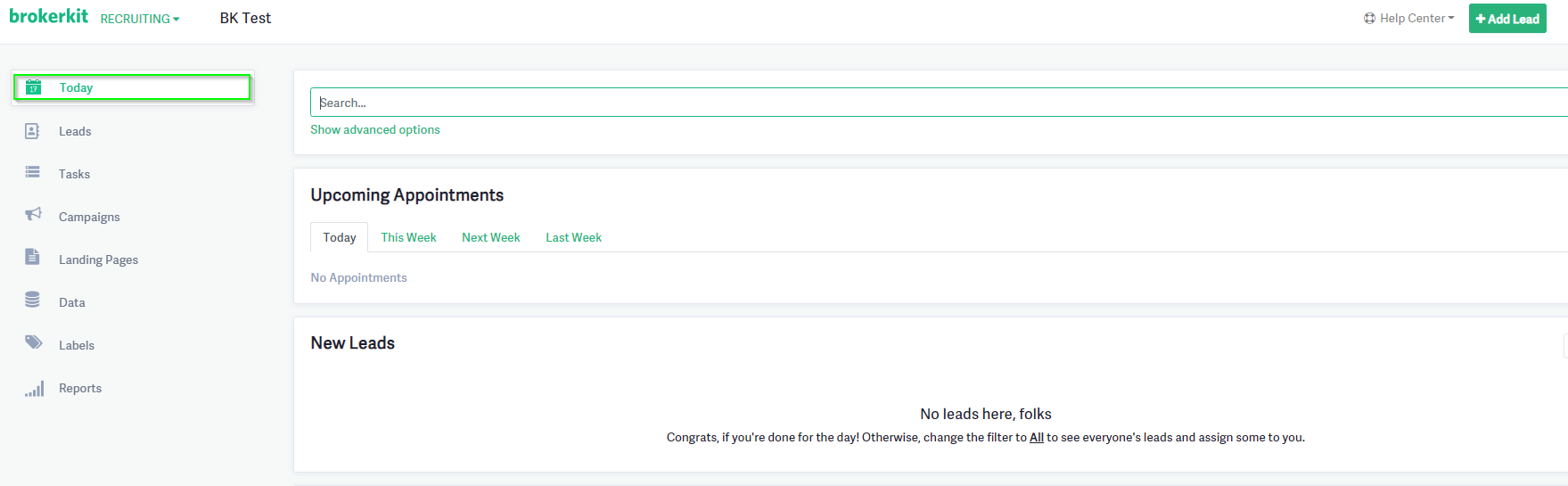
Today is, appropriately enough, where you'll start your recruiting activities each day. Here, you'll find your Upcoming Appointments and can click ahead to see what's upcoming, New Leads that need attention, and any Tasks you have scheduled for today.
Changing the Status on a New Lead, setting a new Task date, or logging or deleting your appointment will clear them from your various Today menus.
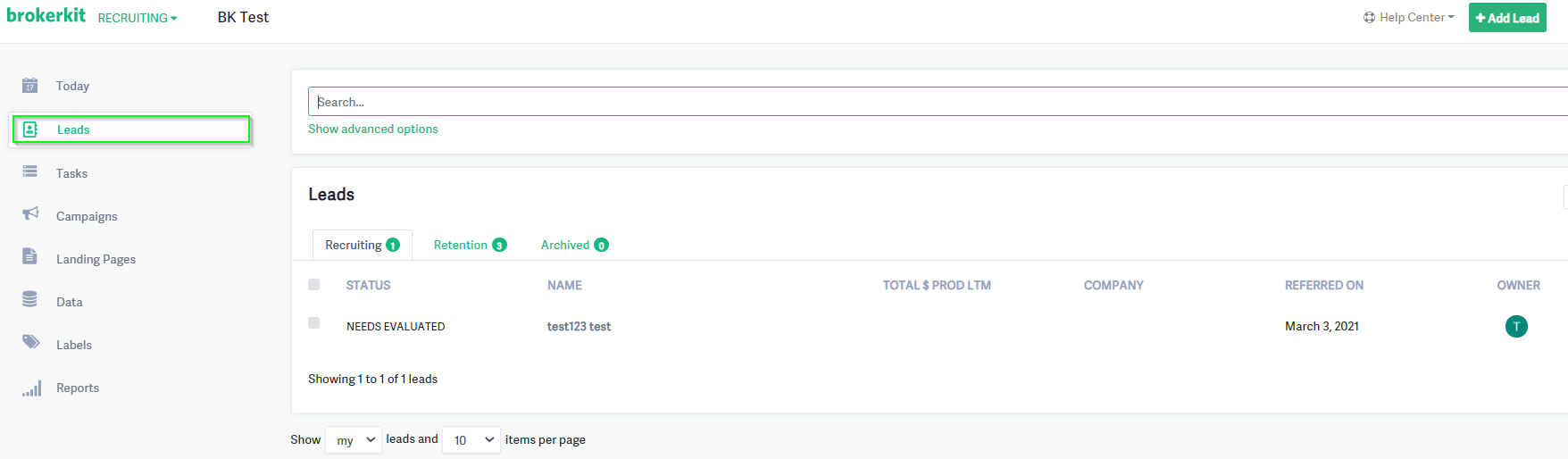
Leads is where you'll find all available leads. Here you can start smart campaigns, assign tasks, add labels, and change the status of leads either individually or in bulk.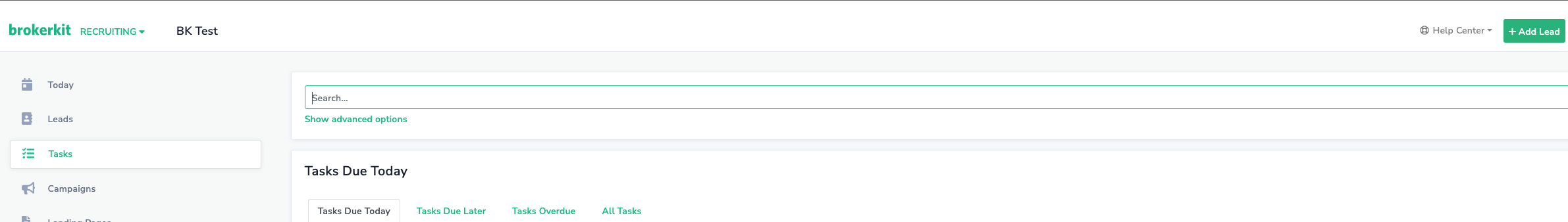
Tasks will display your Tasks dashboard; here, you can view Tasks due today, due later, any overdue tasks, or view all Tasks at once. You can also utilize the search functions to help hone in on specific tasks!
If your Today screen is looking a little sparse, you'll want to head to make sure you are attempting to reach out to your current leads and adding new leads when applicable.
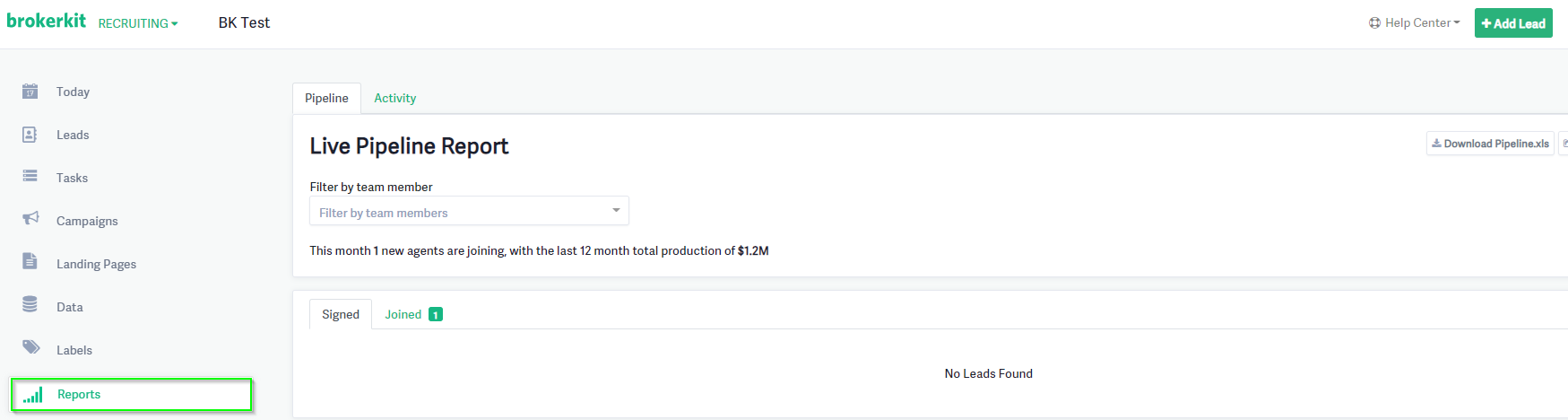
Reports are where you can access your Live Pipeline Report as well as the Recruiting Activity Dashboard; below is a short video detailing these two features.
The Live Pipeline Report is used to track leads you have met with going through different stages of joining your team.
The Recruiting Activity Dashboard is an accountability report on activity because the activity level is what really drives results. This is used for tracking your own activity or that of your team.