How to Invite (and Remind) Your Agents to Refer Using Brokerkit
One of the most powerful features in Brokerkit is the ability to empower your agents to become referral sources. They will each get a referral account to refer recruiting leads, and Brokerkit automatically creates a landing page for each one of them, allowing your recruiting efforts to snowball with each new agent.
From Brokerkit, click your name in the upper right-hand corner and select Invite Agents.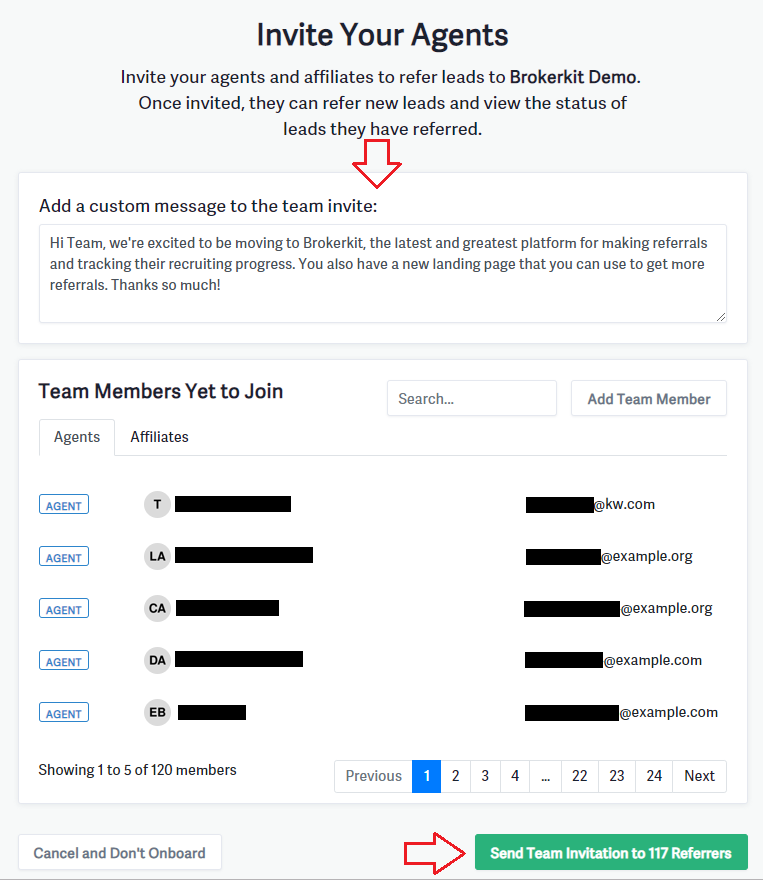
Be sure to customize the invitation text so your agents know it's coming from you. Then click Send Team Invitation, and all of your agents will immediately receive invitation emails.
We suggest inviting your team during a regular meeting so they can look for the email and immediately take action. For added benefit, include a link to the agent guide found here to get them up and running immediately.
Once you've invited your agents, you can continue to remind and catch any remaining agents.
From Brokerkit, click your name in the upper right-hand corner and select Manage Team.
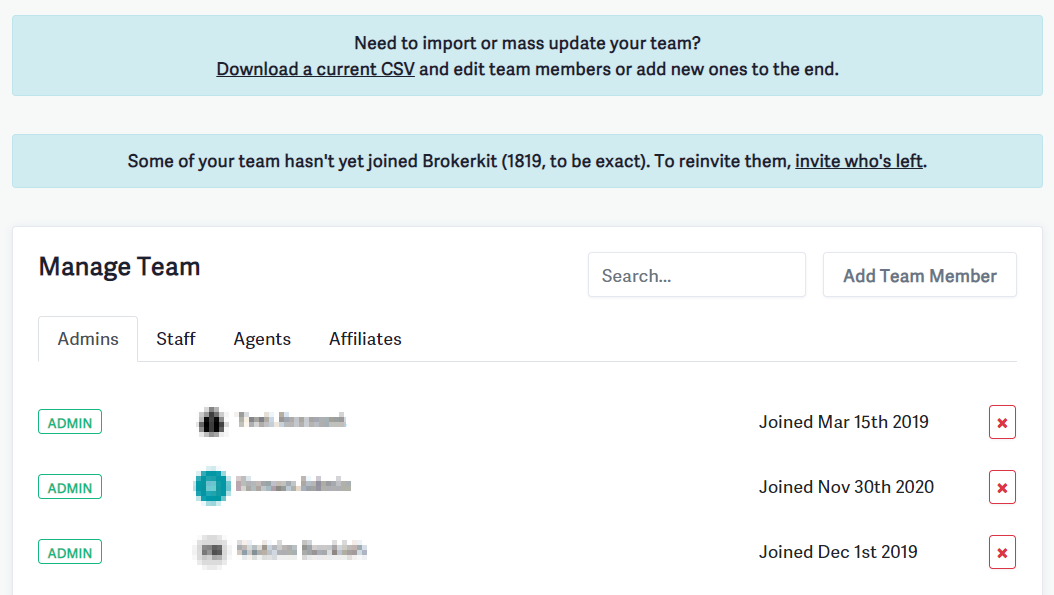
Then, simply click the Invite Who's Left link to catch any stragglers who've yet to sign up.
Making sure your team is equipped to refer you new recruits is only half the battle - be sure to keep them motivated by celebrating your agent's referrals and calling them out during meetings. And, of course, a little added incentive never hurt anyone.
Working with Referrer Notes and Contact Information
Understanding Referrer Notes
The Referrer Notes field in contact profiles is a plain text field designed specifically for capturing referral information from your agents. This field does not support rich text formatting such as changing font size, making text bold, or other styling options.
Alternative Options for Formatted Notes
If you need to add formatted notes to a contact profile, Brokerkit offers several other note types that support full text formatting:
- Sticky Notes - For persistent reminders with rich text formatting
- Call Notes - For documenting phone conversations
- Text Notes - For SMS/text message documentation
- Email Notes - For email correspondence records
These note types include a full text editor with options to change font size, make text bold, add colors, and other formatting features.