Logging in to Brokerkit
How to access Brokerkit as a user.
Please see the procedures below for logging in as either an Admin/Staff or an Agent/Affiliate user.
Logging in as an Admin or Staff User
- Click Login on the top right of the homepage at https://getbrokerkit.com/, which will take you to the sign-in screen in the screenshot below.
- If you're an Admin or Staff (a broker, team leader, recruiter, etc.), click Sign in with Google for Google accounts and Sign in with Microsoft for Microsoft accounts.
- If this is the first time you're signing in, Google and Microsoft will ask you to allow Brokerkit to send emails on your behalf and add appointments to your calendar. Click Allow and give access to both email and calendar.
- If an admin/staff user logs in via username/password or via Google/Microsoft Sign Sign-On without enabling email/calendar access, then you can send bulk/campaign emails, but you will not be able to send emails or appointments through the contact profile which goes through our Google/Microsoft integration.
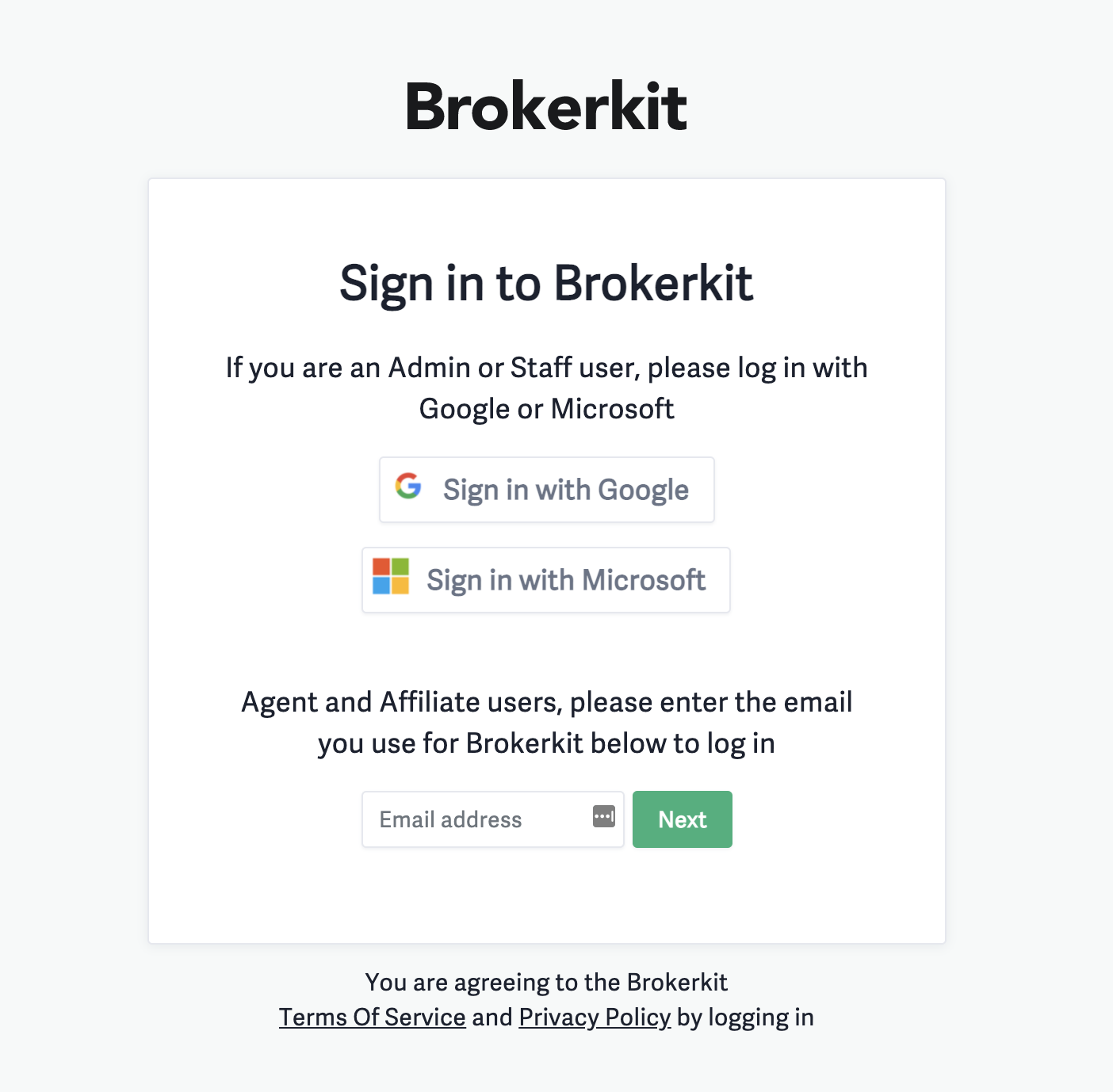
Logging in as an Agent or Affiliate User
Click Login on the top right of the homepage at https://getbrokerkit.com/, which will take you to the sign-in screen in the screenshot above. There are 3 ways you can login:
- Logging in via Google/Microsoft
- If your account email address is associated with a Google or Microsoft account, you can click the Sign in with Google/Microsoft buttons to log in with those credentials.
- If this is the first time you're signing in, Google and Microsoft will ask you to allow Brokerkit to send emails on your behalf and add appointments to your calendar. Click Allow.
- If your email address is not a Google or Microsoft account, you can log in via the Magic Log In Link or a Password, as detailed below.
- Logging in with a Magic Login In Link
- We recommend that agents use the Magic Login Link to access their accounts, as they will not need to remember a password.
- To log in immediately without resetting your password, click the Request Magic Log In Link, which will send you a one-time-use link via email.
- Logging in with a Password
- You can also set a password and log in that way.
- Enter your password and click Login.
- If you don't know your password, Forgot Your Password? will send a reset link to your email.
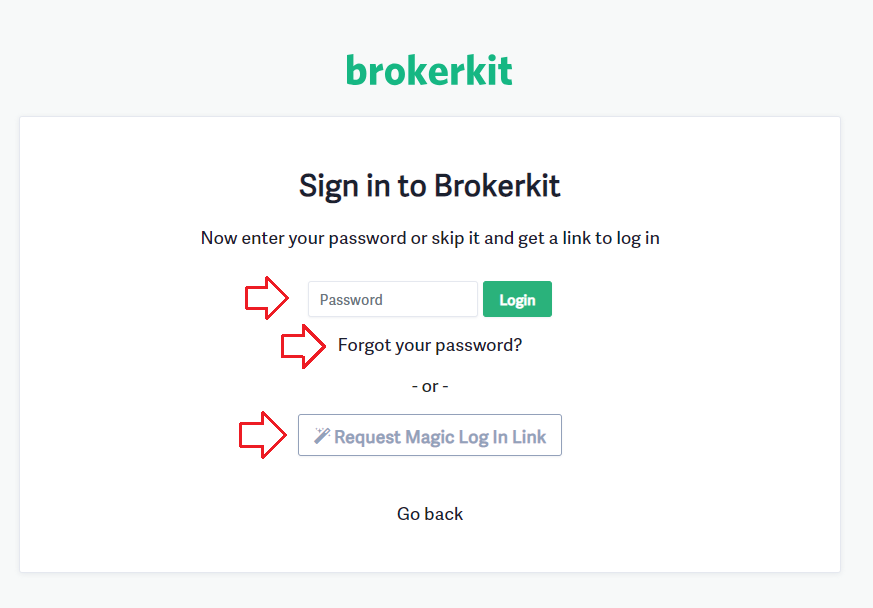
Switching Login Methods
If You're Already Using Google or Microsoft Sign-In
You cannot switch to email/password or magic login link without help.
Here's why: When you first log in with Google or Microsoft, Brokerkit stores an authentication token that links your account to that service. This token must be cleared before you can use a different login method.
To switch from Google/Microsoft to email/password:
1. Contact Brokerkit Support
- Email support@brokerkit.com
- Subject: "Request to clear OAuth token and switch login method"
- Include: Your email address and which login method you want to switch to
2. Wait for token clearing
- Support will clear your Google/Microsoft authentication token
- This usually takes 1 business day
3. Set up new login method
- After support confirms token is cleared, go to the login page
- Enter your email and set a password OR request a magic login link
- Your new login method is now active
4. Important consequences:
- Email and calendar features will stop working in contact profiles
- You will lose integration with Google Calendar or Outlook Calendar
- Email sync in contact history will be disabled
- All other BrokerKit features will continue to work normally
Common reason to switch: You want to allow an admin or team member to access your account using shared credentials instead of your personal Google/Microsoft account.
Why can't I log in or am I locked out of my account?
- "No Team Found" / "Not in system" Error
- This typically indicates that you are attempting to log in using an email address that does not match the one associated with your Brokerkit account.
- First, check which email address your brokerage has registered for you in Brokerkit. Check these places:
- Examine your email accounts for any past notifications or welcome messages from Brokerkit.
- Check your calendar for any appointments that were scheduled through Brokerkit
- Review any transaction documents or correspondence that you have received via Brokerkit.
- First, check which email address your brokerage has registered for you in Brokerkit. Check these places:
- This typically indicates that you are attempting to log in using an email address that does not match the one associated with your Brokerkit account.
-
You changed your user account email, which is used to login to Brokerkit
- Note that your username in Brokerkit is your email, so if you change your "main" email on your user account in retention, you will need to log in with the new email.
-
You can reach out to our support to help set you back up.
-
Accidentally deleting records
-
If your retention contact profile is deleted from Brokerkit, it will also delete your user account.
-
If this happens, please contact the Brokerkit support team so they can help you get back in.
-
-
User account ownership change
-
If your user account was assigned to someone else, you must create a new user account within your account.
-
Please contact your company's admin to add you or ask your admin which account has now been assigned to you.
- If you are the admin of the account, we recommend reaching out to our support team for assistance in resolving the issue.
-
It is important that the email address you use to log in to Brokerkit matches precisely with the email that your brokerage has on file for you
If you require assistance with any aspect of Brokerkit, please feel free to reach out to our dedicated customer support team at support@brokerkit.com. To ensure we can assist you more effectively, please include the email address you are trying to log in with when reaching out.