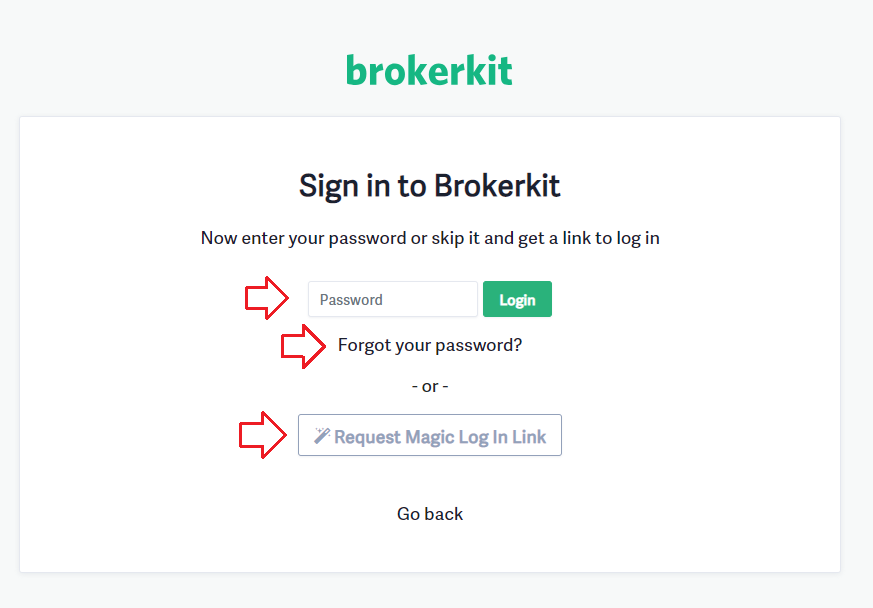Creating or Changing Your Account Password
If you're an Admin or Staff, your Brokerkit account is integrated directly with Google, so no new passwords to remember! Just click Sign in with Google, and you're off to the races.
If you need to change your Google password, visit myaccount.google.com and click Security. From there, you'll be able to adjust your password for Gmail and all other Google-integrated sites.
If you are an Agent or Affiliate on a team, your Brokerkit account will use the password you created when you signed up. If you can't remember it, no problem!
Visit getbrokerkit.com, and click Log In in the upper right-hand corner. Enter the email address your office has on file, and click Next.