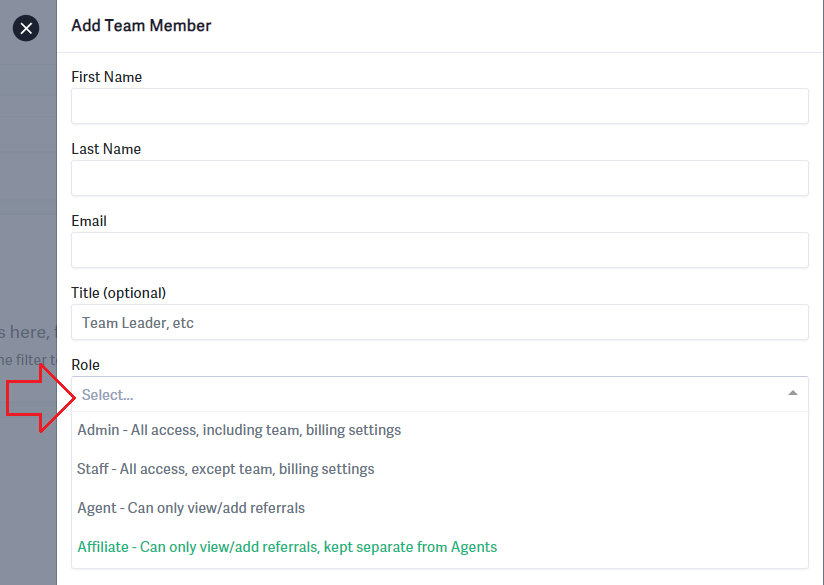How can I add a referral from an agent at another office?
In order to add a referrer who isn't an agent on your roster, the best practice is to add them as an Affiliate. Affiliates have the ability to refer, track referrals, etc., without being an agent on your team.
From the Retention screen, click Add Team Member. Enter the referrer's information, and under Role, select Affiliate.