Why isn't my lead showing up in my Pipeline report?
In order for a lead to show up in your Pipeline Report, it will need to have a Pipeline Rating, and a Followup Date set.
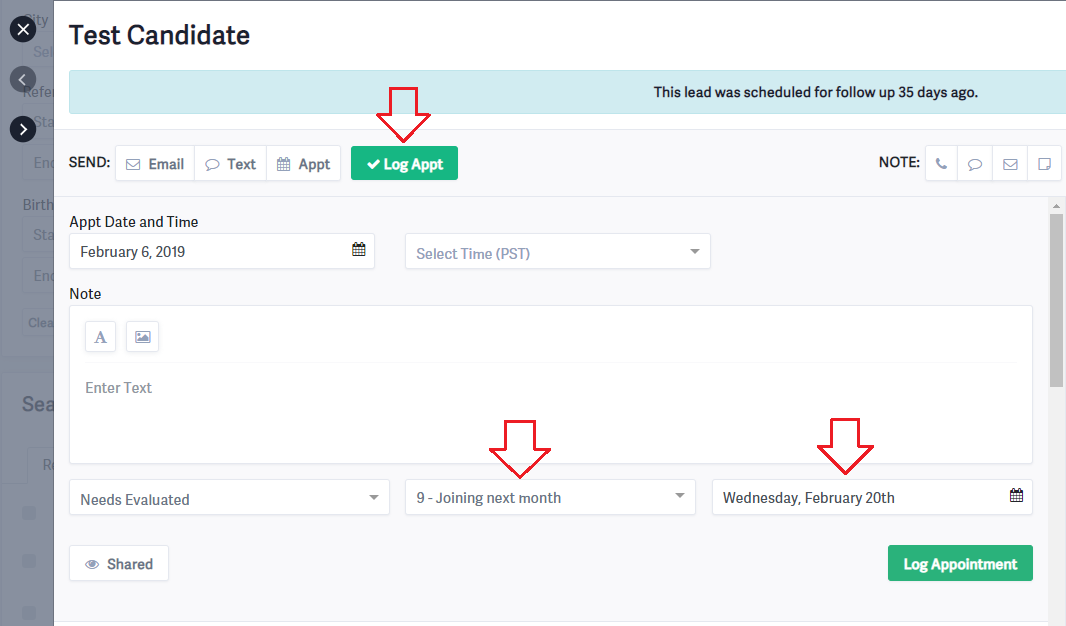 The easiest way to remember these two things is to select Log Appt under a lead's profile, and adding your Pipeline Rating and Followup Date. By logging your appointment with these set, you'll automatically move the candidate into your Pipeline Report.
The easiest way to remember these two things is to select Log Appt under a lead's profile, and adding your Pipeline Rating and Followup Date. By logging your appointment with these set, you'll automatically move the candidate into your Pipeline Report.