How can I view my team's contacts?
Brokerkit was designed to complement your brokerage's recruiting and retention efforts. Leads are in one database for the recruiting team and your own agents on the retention side. In recruiting or retention, you can customize your view to switch between your contacts and the entire team's contacts.
To view your entire team's appointments and follow-ups, scroll to the bottom of Today, and change Show "My" Leads to Show "All" Leads or vice versa.
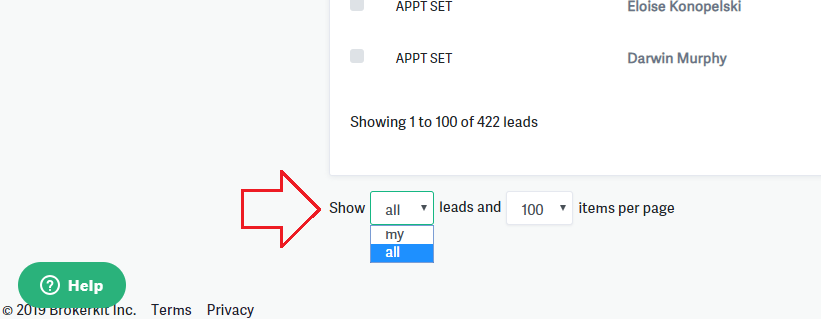
By default, everyone's contacts are visible when searching. However, using the Owner drop-down under Advanced Search Options, you can narrow your search to a specific team member.
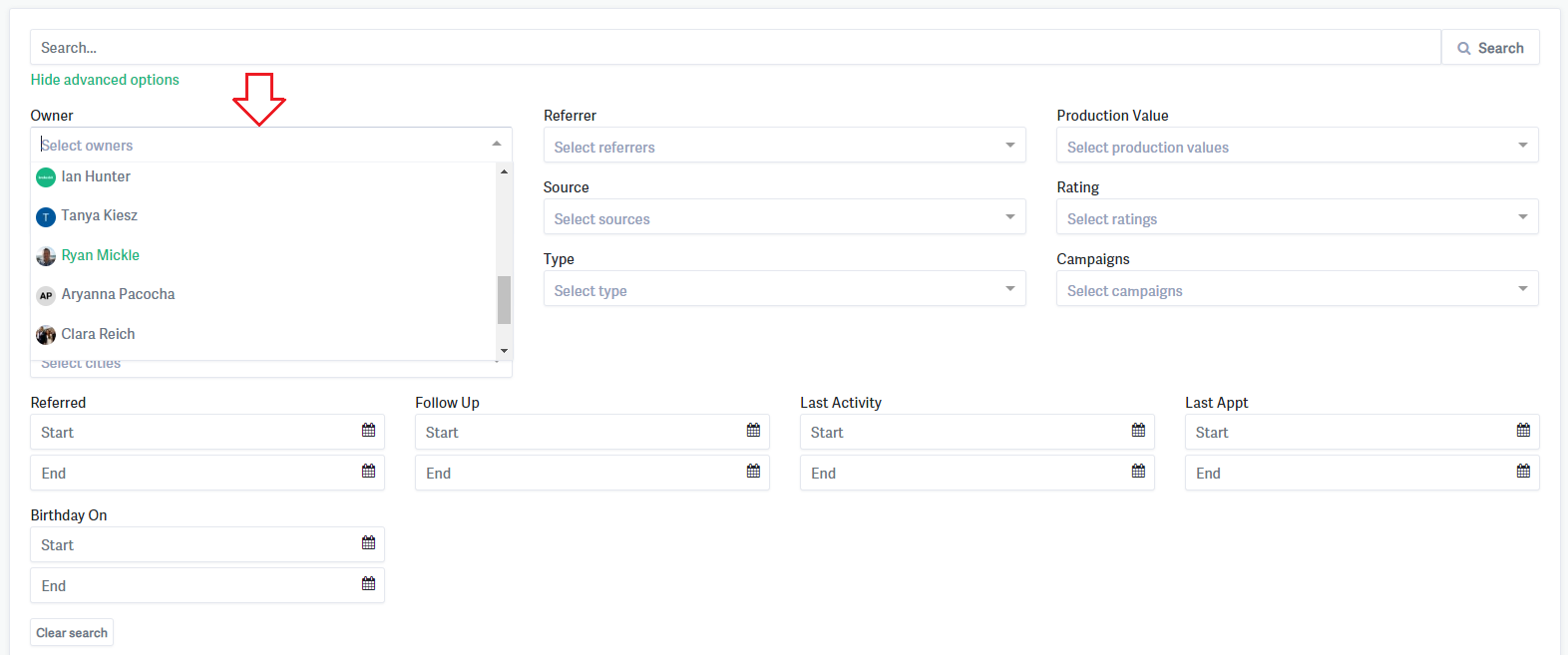
If a team member, such as an Admin or Staff, is deleted/removed, you will still be able to filter their contacts using the Owner drop-down under Advanced Search Options to assign them a new Owner.