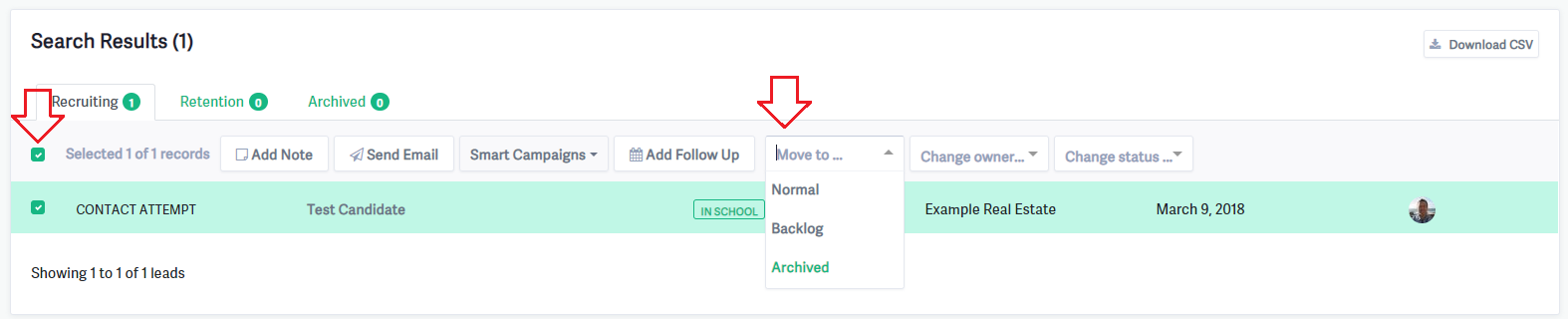How do I remove agents from the same franchise from my leads?
To remove agents from a specific office or brokerage, you'll first need to search for those you'd like to remove.
Click Show Advanced Options under the search bar, and select the Companies drop-down. Select as many or as few companies as you like.
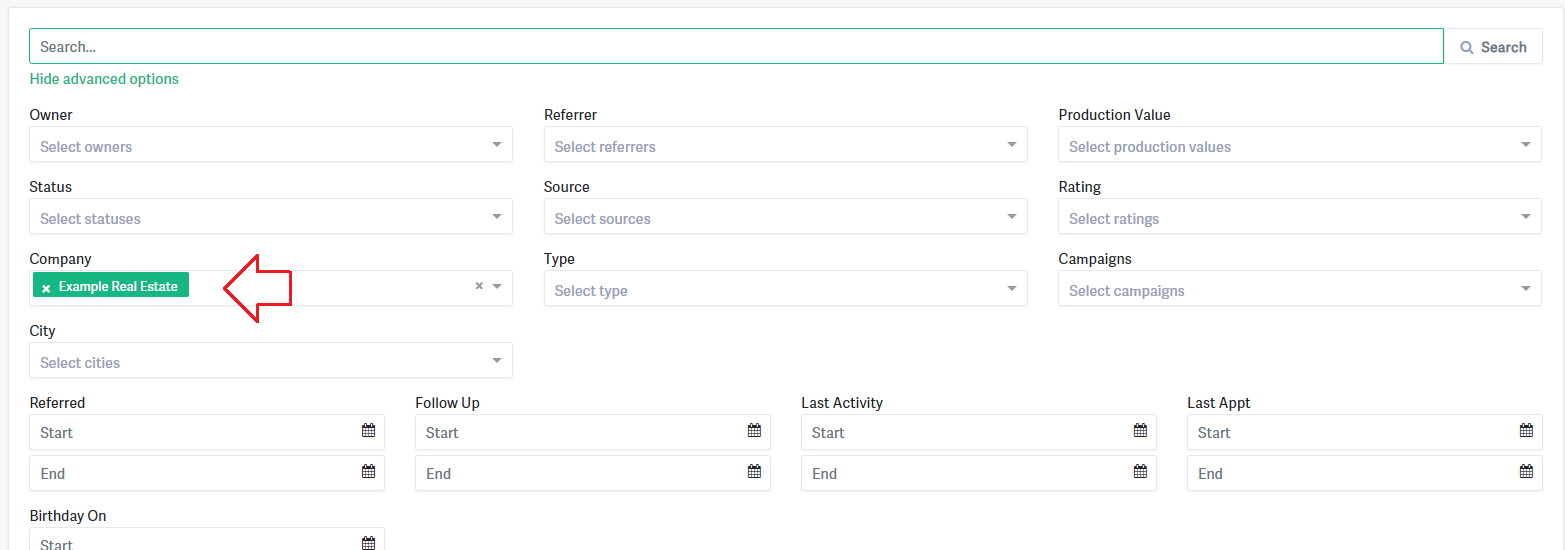
Then Select All the results you'd like to remove using the checkbox on the top of the search, and select Move To and click Archived.