Managing Departing Agents - Archiving, Affiliating, and Re-recruiting
Once an agent has left your team, you'll need to remove them from the roster. Where they go all depends on whether or not they left on good terms and if you ever want them back.
From the Retention screen, select an agent to open their profile. Click Move To in the upper right-hand corner.
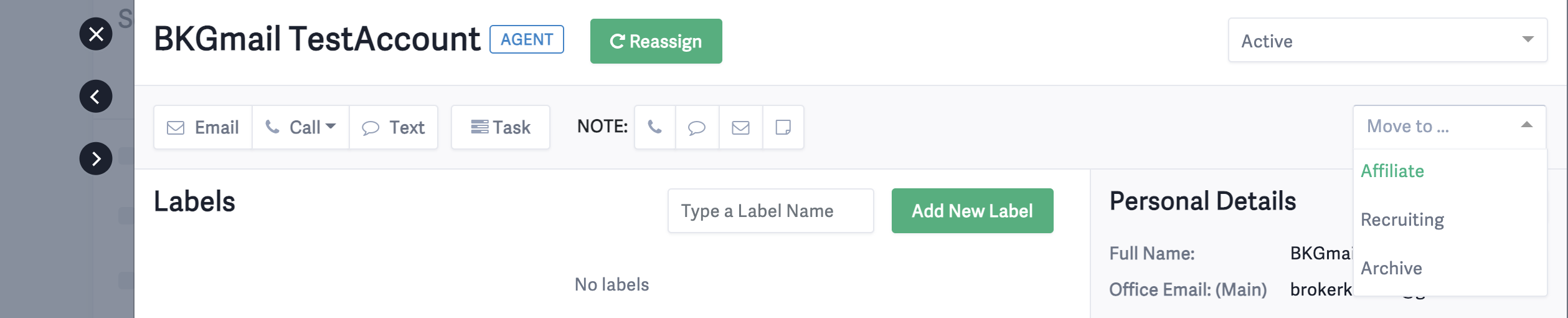
Affiliate allows the agent to retain access to Brokerkit and their referrals and is great for agents moving on from your office or team who may still be able to refer you leads. Marking them as an Affiliate helps filter them out of certain mass communications.
Move to Recruiting will move them back to Recruiting, where you can set a new task to call on them later. They will no longer have access to Brokerkit or their referrals. This is a great way to recover agents who left on good terms expecting greener pastures elsewhere.
Archive will move them to the Archive, where they effectively become a dead lead and will no longer be contacted. They'll no longer have access to Brokerkit and all campaigns will be automatically paused. Reserve this for agents that are retiring or leaving on bad terms.
📝 Note: While an agent that's been archived or moved to Recruiting loses access to Brokerkit, the system won't remove them as the referring agent on any leads. This is done on purpose - it's important for you to know if any potential recruits have a relationship with a former agent and if their exit could sway the leads' decision to join.
How to remove a contact from Archive?
To unarchive or remove a contact from the archive, there's 2 ways to do it:
- From the contact's page:
- At the top of the contact's page, look for a red banner indicating that the contact is archived.
- Click the “Unarchive” button located within the banner.
- The contact will be moved back to their previous status — either Recruiting or Retention, depending on where they were before being archived.
- From the Lead's page:
- Navigate to the tab "Archived".
- Search for the contact in the search bar.
- Select the contact.
- Click the button "Move to" and select the option "Normal".
