How can I view all my leads or team members at once?
You're always a click away from seeing your entire database. While in Brokerkit, click Search with nothing entered in the search bar.
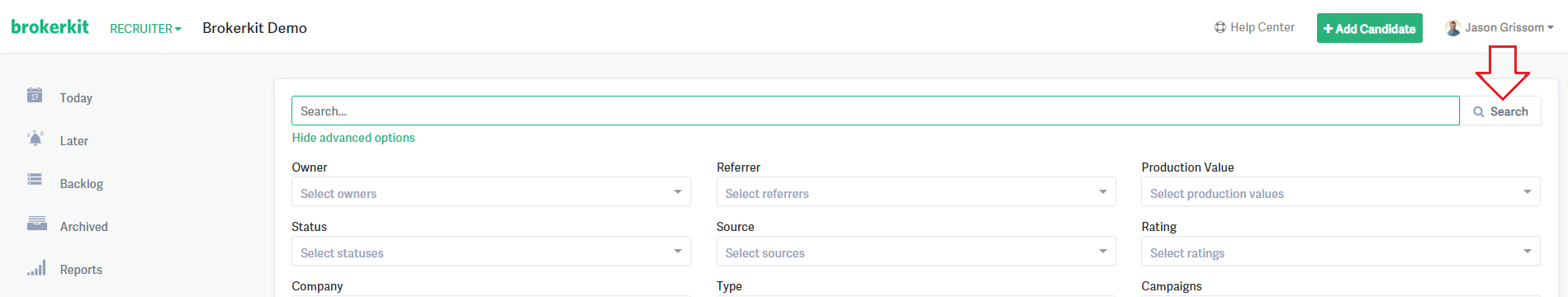
This works in Recruiter or Retention, and it will pull a list of everyone in your database. To export that list, click Download CSV to the right of the search results, as shown below.
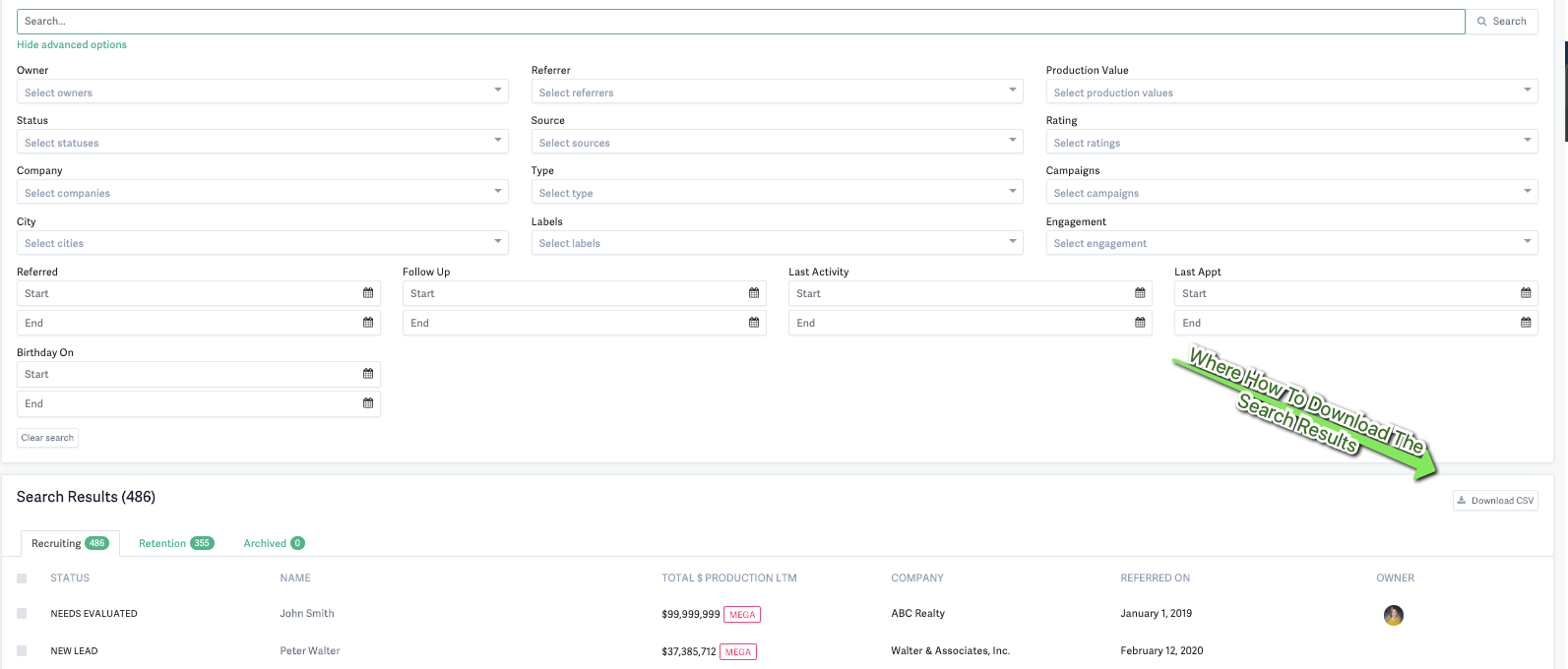
When you click on "Download CSV", an email is sent to you with the CSV file so you can download it.
If you don't receive the email, it’s possible that you previously unsubscribed from our emails.
Please reach out to us at support@brokerkit.com and we’ll be happy to assist you.