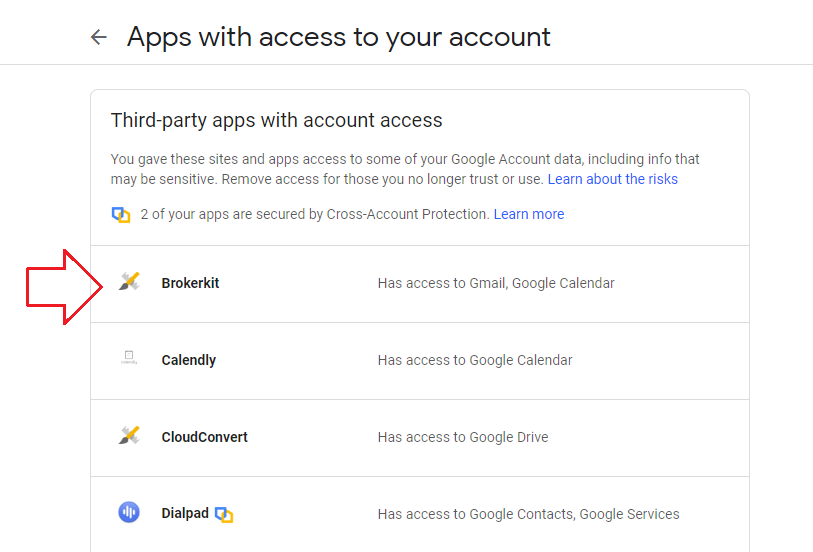What should I do if my email or calendar appointments aren't sending?
Occasionally, if you find that email or calendar appointments aren't sending, we suggest the following steps:
- Log out of Brokerkit. Then, log out of Gmail.
- Log in to Brokerkit. Pay special attention that you're using the Google Login button and the correct Google account (your work email instead of your personal Gmail, for example).
- Once back in Brokerkit, you should see an error summary which will allow you to re-send your emails or calendar invites
If you continue to have trouble, the following may be responsible:
- You aren't using Google (Google is required to use the email and calendar functions in Brokerkit, although bulk email will work)
- Brokerkit doesn't have permission to send an email and manage your calendar, which you should be able to reset here (remove access, then log back into Brokerkit and be sure to enable all permissions for Brokerkit): myaccount.google.com/permissions.