How can I add Admin or Staff in Retention?
Retention was designed to be a place to manage conversation notes with your agents and affiliates, but you can also include your Staff and Admins if you like.
From Brokerkit, click your name in the upper right-hand corner and select Manage Team from the drop-down. Next, select the staff or admin you'd like to add to Retention.
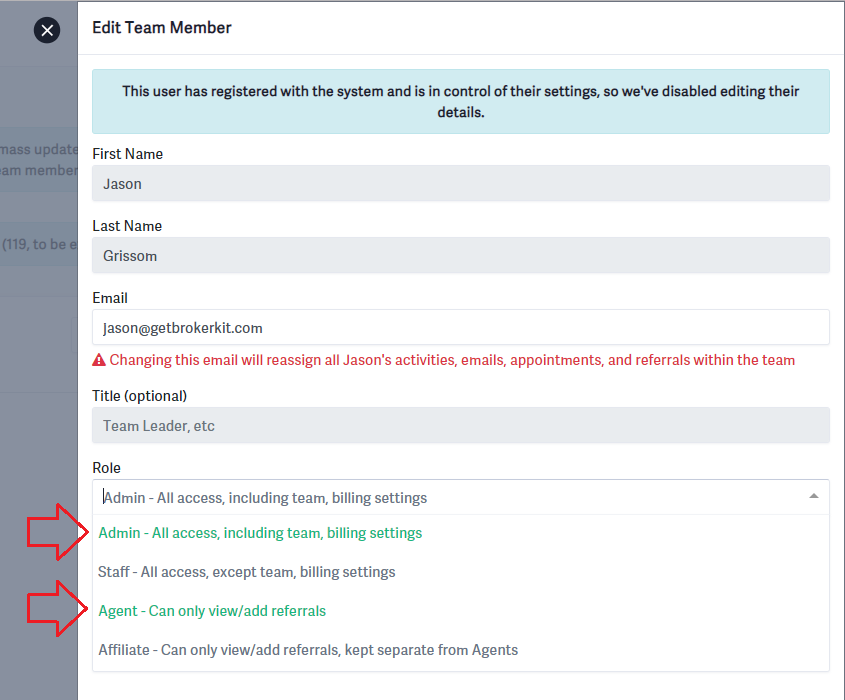
Change the Role to Agent, then Save.
The Staff or Admin should then appear in Retention. Edit their profile again, and return them to being a Staff or Admin, and their contact in Retention will stay there, and you're all set!