How to set or update my Brokerkit phone number or forwarding number?
While in Brokerkit, click your name in the upper right-hand corner and select Phone Number. From this menu, you can add, update or release your Phone Number or add a Forwarding Number for any incoming texts and calls.
Important: Only individual users can set up their own Brokerkit phone numbers. Account administrators cannot assign or set up Brokerkit phone numbers for other staff members. Each team member must log into their own account and follow the steps above to configure their personal Brokerkit phone number and forwarding settings.
When adding new staff members to your roster, you can include their personal phone numbers during the setup process, but they will need to configure their own Brokerkit phone numbers separately.
Pick a Brokerkit number:
Type in the area code desired to pick a number.
Due to telecommunication compliance guidelines, Brokerkit is unable to send calls or texts from your actual number, as this is considered spoofing.
Setting a Forwarding Number:
Once you select a phone number it will ask you to set a forwarding number. Enter in your forwarding number and click Start Texting to save your settings.  Outbound calls and texts will come from your Brokerkit Number, and inbound calls or texts will be forwarded to your Forwarding Number.
Outbound calls and texts will come from your Brokerkit Number, and inbound calls or texts will be forwarded to your Forwarding Number.
If you don’t want replies to be forwarded to a number, you don’t need to select a Forwarding Number. You’ll still be able to view text replies directly in the contact's profile, your inbox, and the notification center bell.
Releasing a Brokerkit Number
Click release right next to your brokerkit number and confirm. You may select a new phone number or restore it.
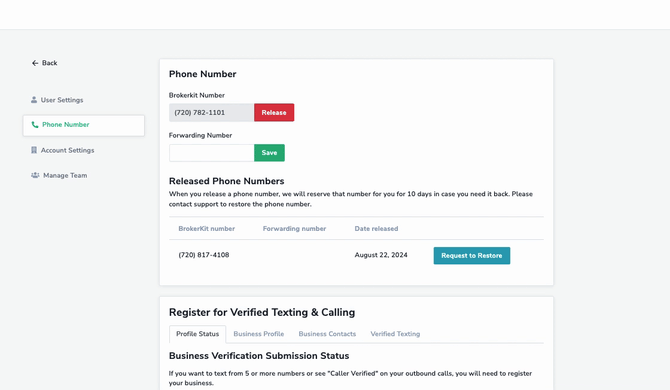
Restoring a released phone number
Click restore it will direct you to email our support team to retrieve your number. A released phone number will be reserved for 10 days in case you need it back.

Important Note: When a Brokerkit number is added or changed, you must navigate to the Use Case under Verified Texting and Calling and add that number to an approved campaign in order to use it for texting within Brokerkit.
If you have any questions or need further assistance with this process, please don't hesitate to contact our support team.
Area Code Availability
When you search for a phone number, you might notice that your preferred area code does not have any available numbers. This situation is quite common, particularly in busy metropolitan areas, and here's the reason behind it:
Area codes have a limited number of possible combinations, and in many densely populated regions, these combinations are often fully allocated. Moreover, the availability of numbers can change frequently as telecommunications providers update their inventories.
For instance, in the Denver metro area, the original 303 area code is usually depleted, while newer area codes such as 720 or 719 may offer more options. This trend can be observed in other major cities where multiple area codes serve the same region.
If you're unable to find a number in your desired area code, consider the following suggestions:
- Explore alternative area codes that are also used in your metropolitan area.
- Check back periodically, as available numbers are refreshed regularly.
- Look into newer area codes that might have a greater selection of numbers.
Keep in mind that all area codes within your region will still provide local service, even if they are not the original or most recognized codes for that area.
How to View All Staff Brokerkit Phone Numbers
As an admin, you can view all the Brokerkit phone numbers used by your team members in one place.
Steps to View Staff Phone Numbers
1. Click on your username in the top-right corner.
2. Select Phone Number from the dropdown menu
3. Click on Verified Texting
4. Scroll to the end of the use case section
You'll see a list of all phone numbers associated with your business profile, including numbers used by Admin and Staff users.
What You'll See
The phone number list shows:
- All Brokerkit phone numbers currently assigned to your team
- Which numbers are associated with verified texting use cases
- Phone numbers used by both Admin and Staff role users
Managing Individual Phone Numbers
If you need to manage a specific team member's phone number settings:
- Each user can access their own phone number by clicking their name → Phone Number
- Only the user who owns the phone number can release it or change forwarding options
- Admins can view all numbers but cannot modify individual user phone settings