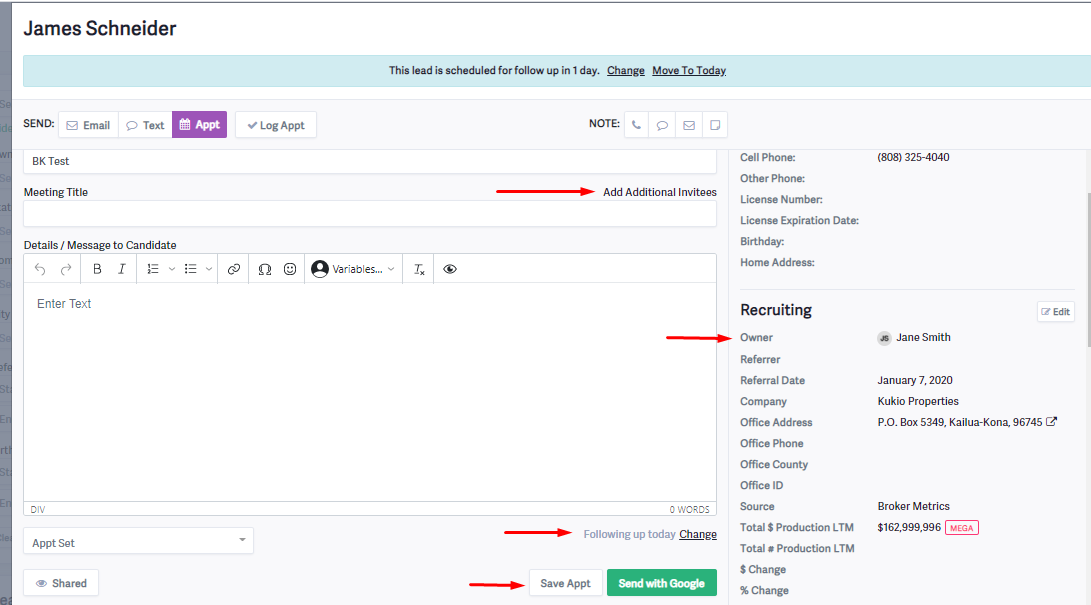I assist multiple recruiters. How can everyone see my appointments?
To make tracking your team's progress easy, every action taken with leads will record who did what and when. Unfortunately, that means any appointments set up by an assistant will only show up for the assistant.
If you have assistants setting appointments for one other recruiter, the fix is easy - allow your assistant to log in and work from the recruiter's main account so every appointment populates seamlessly. If you're wary of giving out your Gmail password, there's an easy way around that.
From your assistant's workstation, open Google Chrome. In the upper-right-hand corner of Chrome, click the round icon with their picture or initial and select Manage People. Then, select Add Person.
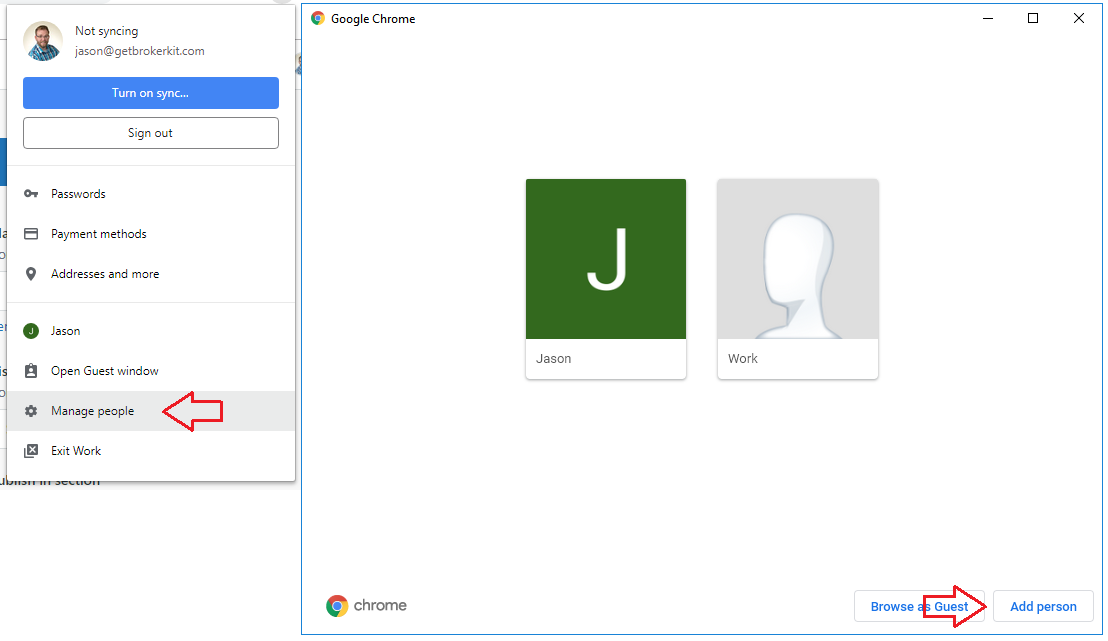
Now you can log into your Gmail account and Brokerkit once, and Chrome will save the login so your assistant won't need your passwords.
If your assistant is helping multiple recruiters, swapping between Chrome accounts can become a burden quickly. Instead, they'll want to get very familiar with the Add Additional Invitee option.
When setting an appointment in Brokerkit, a user can invite multiple people to an appointment using Google Calendar Invites. This could be anyone - a spouse, a business partner, or another recruiter. While the appointment will only be visible on the appointment setter's dashboard, all stakeholders will be able to track appointments from their calendars.