Activity Report
Your scorecard of activity and results
Brokerkit has a user Activity Dashboard that lets you look up activity numbers and the associated results for yourself and your team.
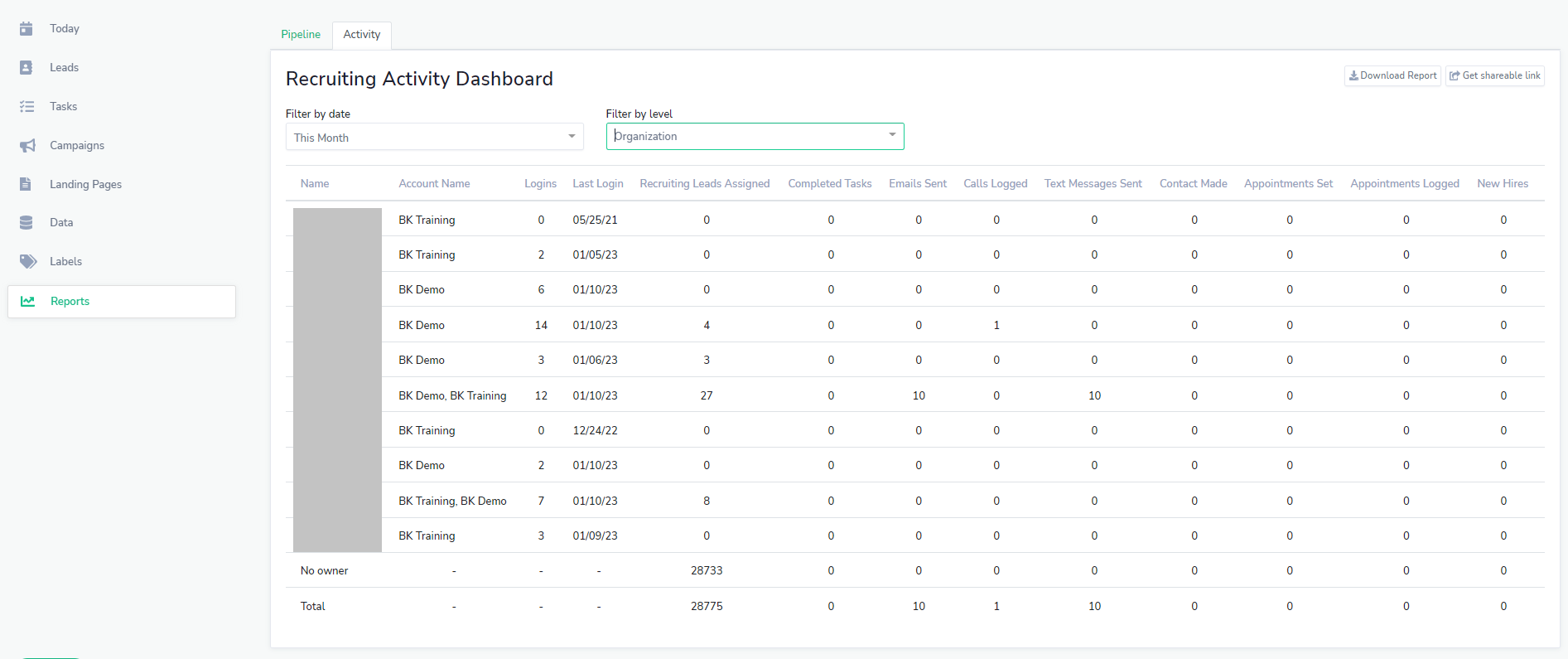
Activity = Results!
With the Activity Report in Brokerkit, you can set activity goals for yourself or your team around crucial recruiting metrics and then track progress against them in the Activity Report. Driving that activity will drive results for your team and help verify results and activity for individuals you are hiring.
Activity Metrics
This report will show you the following details of the admin and staff users in your team:
| Name |
|
| Account Name |
|
| Logins |
|
| Last Login |
|
| Recruiting Leads Assigned |
|
| Completed Tasks |
|
| Emails Sent |
|
| Calls Logged |
|
| Text Messages Sent |
|
| Contact Made |
|
| Appointments Set |
|
| Appointments Logged |
|
| New Hires |
|
Timeframe Filters
One can filter these details by the following time-based filters:
- This Week
- Last Week
- This Month (default)
- Last Month
- This Year
- Prior Year
📝 Note: The 'No Owner' row will only show the details for 'Number of Agents Joined' and 'Number of Follow-ups' for leads/agents who are not assigned to any admin/staff user.
Activity Report - Frequently Asked Questions
How are logins counted in the Activity Report?
The Activity Report counts distinct login events where you enter your credentials and authenticate. It does not count every page visit or session continuation.
What counts as a login:
✅ Entering username and password on the login screen
✅ Authenticating through Single Sign-On (SSO)
✅ Logging in after your session has expired
What does NOT count as a login:
❌ Visiting bookmarked pages while already logged in
❌ Navigating between pages during an active session
❌ Returning to BrokerKit while your session is still active
❌ Browser auto-refresh or cached page loads
How to Make Someone Show as a New Hire in the Report
For a recruiting candidate to appear as a "new hire" in the Activity Report, you need to complete this two-step process:
Step 1: Move from Recruiting to Retention (Set Status to "Signed")
1. Go to the Recruiting section
2. Open the candidate's profile
3. Select "Signed" from the Status dropdown (top right corner)
The candidate now moves to the Retention tab with an "Onboarding" status.
Step 2: Set Status to "Active" in Retention
1. Go to the Retention side
2. Find and open the candidate's profile
3. Click "Active" in the upper right-hand corner
Result: The candidate now appears as a "new hire" in the Activity Report for the timeframe when these status changes occurred.
Important: Only candidates assigned to you during the selected reporting timeframe (weekly, monthly, or yearly) will show in your "New Hires" count.
See also: [Uploading and Adding Agents to Your Retention Roster] for more details on the Recruiting → Retention workflow.