Logging and Rescheduling Appointments
Once you've met with a lead, you'll need to log the appointment to keep your reporting accurate and your funnel moving.
From the Today screen, find your lead under Upcoming Appointments and click Log Meeting.
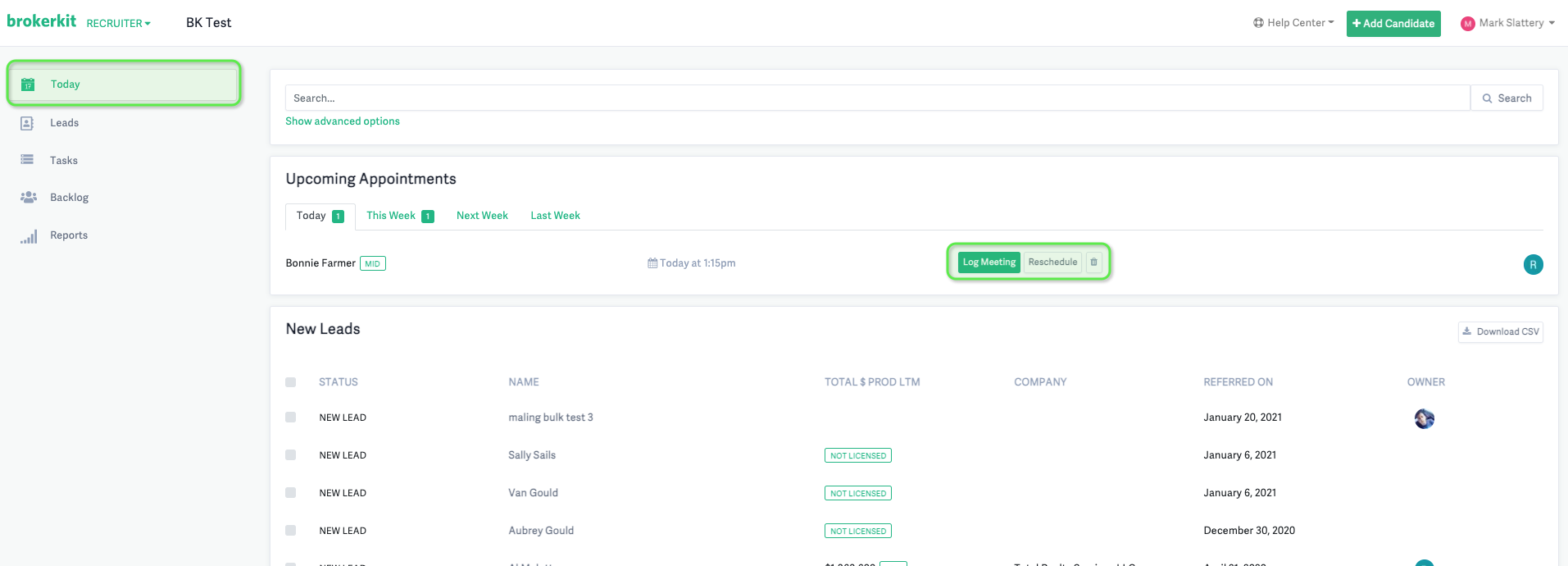
Alternatively, from the Recruiting screen, you can select a lead to open their profile and click Log Appt along the top action bar.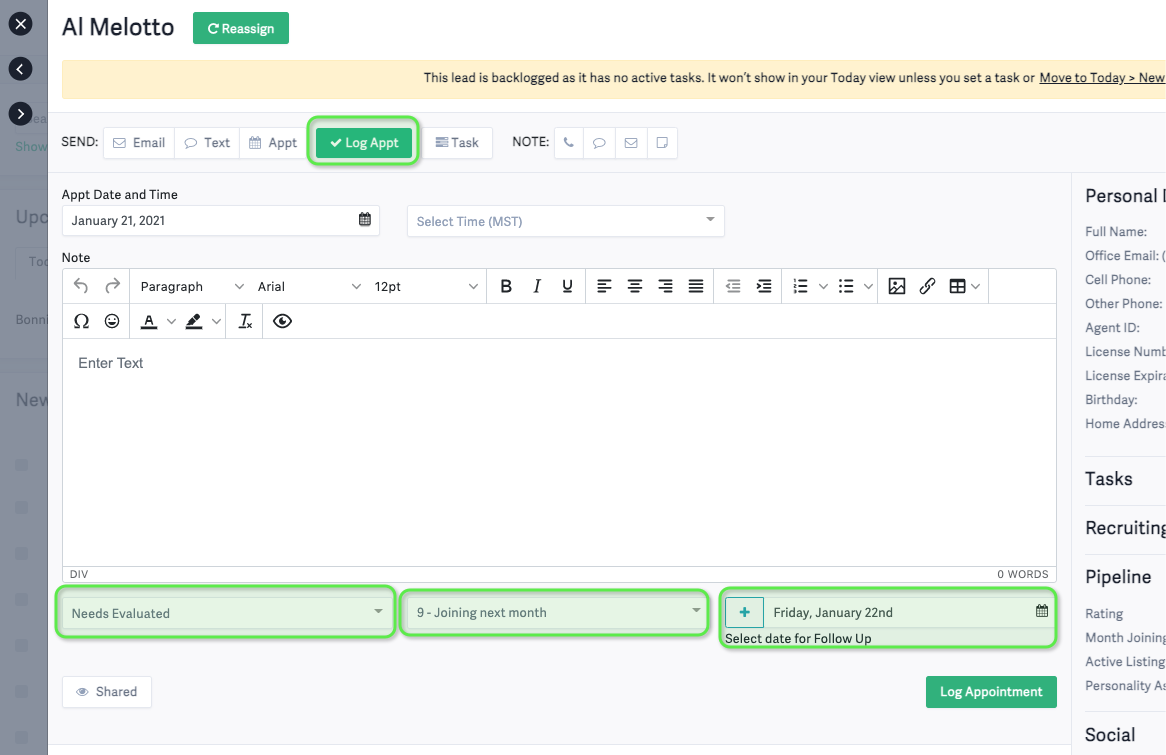
Log any notes from your meeting, set a Pipeline Rating, and schedule your next Follow Up. Logging the appointment will automatically update the lead's status to Needs Evaluated. If the meeting went particularly well, you can change their status to Signed and move them into Retention.
Click here to learn more about signed agents and retention.
Note that you can only log an appointment in the past. If your appointment is in the future, click here to learn more about setting appointments.
Finally, if you need to reschedule, it's as simple as deleting the old appointment and setting a new one. From the Recruiting screen, click the lead to open their profile. Click the Trash icon to delete the appointment, then click Appt to set a new appointment as detailed here.
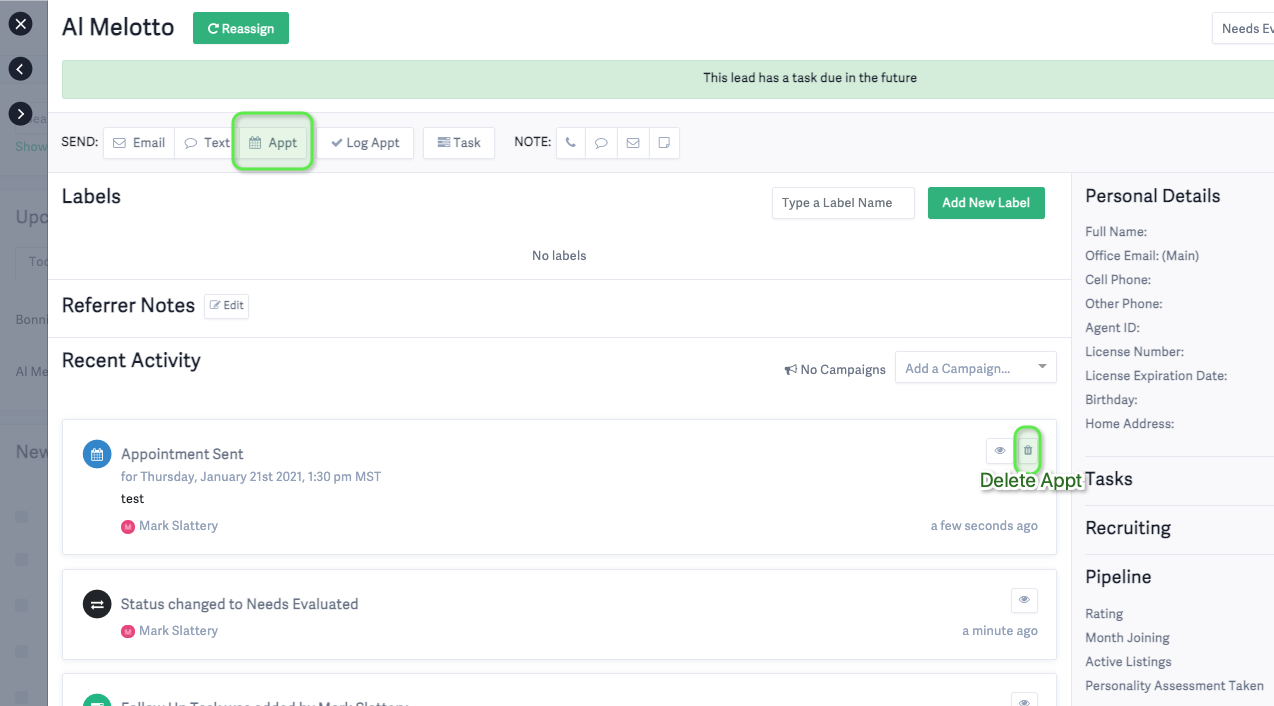
📝 Note: While Brokerkit is able to add events to your Google Calendar, permissions prevent the system from removing them. Any appointments you reschedule will need to be deleted from your Google Calendar manually.