Why can't I see my Admin or Staff view?
Sometimes, a contact may log in with the email they were not recruited with and create a new account with their new company email that doesn't have Staff or Admin permission.
From Brokerkit, click your name in the upper right-hand corner and select Manage Team. Verify that the user's email has Admin or Staff access and verify with them that they are logging in with that email address.
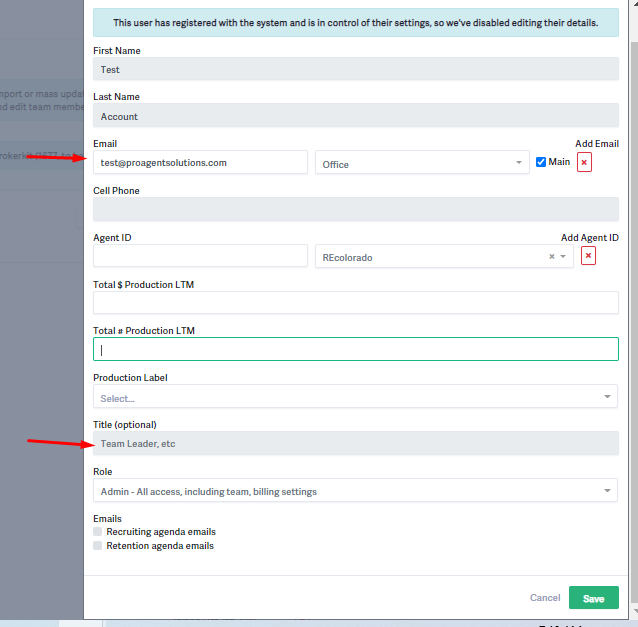
If they have multiple accounts, consider merging the duplicates to avoid issues in the future. Please see the article here on how to merge duplicate contacts.